Links:
8051
Types of Memory
Code memory is the memory that holds the actual 8051 program that is to be run. This memory is limited to 64K and comes in many shapes and sizes: Code memory may be found on-chip, either burned into the microcontroller as ROM or EPROM.
As mentioned at the beginning of this chapter, the 8051 includes a certain amount of on-chip memory. On-chip memory is really one of two types: Internal RAM and Special Function Register (SFR) memory. The layout of the 8051's internal memory is presented in the following memory map:
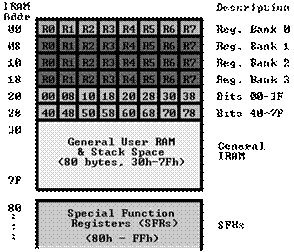
As is illustrated in this map, the 8051 has a bank of 128 bytes of Internal RAM. This Internal RAM is found on-chip on the 8051 so it is the fastest RAM available, and it is also the most flexible in terms of reading, writing, and modifying its contents. Internal RAM is volatile, so when the 8051 is reset this memory is cleared.
The 128 bytes of internal ram is subdivided as shown on the memory map. The first 8 bytes (00h - 07h) are "register bank 0". By manipulating certain SFRs, a program may choose to use register banks 1, 2, or 3. These alternative register banks are located in internal RAM in addresses 08h through 1Fh. We'll discuss "register banks" more in a later chapter. For now it is sufficient to know that they "live" and are part of internal RAM.
Bit Memory also lives and is part of internal RAM. We'll talk more about bit memory very shortly, but for now just keep in mind that bit memory actually resides in internal RAM, from addresses 20h through 2Fh.
The 80 bytes remaining of Internal RAM, from addresses 30h through 7Fh, may be used by user variables that need to be accessed frequently or at high-speed. This area is also utilized by the microcontroller as a storage area for the operating stack. This fact severely limits the 8051s stack since, as illustrated in the memory map, the area reserved for the stack is only 80 bytes--and usually it is less since these 80 bytes has to be shared between the stack and user variables.
The 8051 uses 8 "R" registers which are used in many of its instructions. These "R" registers are numbered from 0 through 7 (R0, R1, R2, R3, R4, R5, R6, and R7). These registers are generally used to assist in manipulating values and moving data from one memory location to another.
There are 128 bit variables available to the user, numberd 00h through 7Fh. The user may make use of these variables with commands such as SETB and CLR. For example, to set bit number 24 (hex) to 1 you would execute the instruction: SETB 24h
Special Function Registers (SFRs) are areas of memory that control specific functionality of the 8051 processor. For example, four SFRs permit access to the 8051s 32 input/output lines. Another SFR allows a program to read or write to the 8051s serial port. Other SFRs allow the user to set the serial baud rate, control and access timers, and configure the 8051s interrupt system.
SFRs are accessed as if they were normal Internal RAM. The only difference is that Internal RAM is from address 00h through 7Fh whereas SFR registers exist in the address range of 80h through FFh.
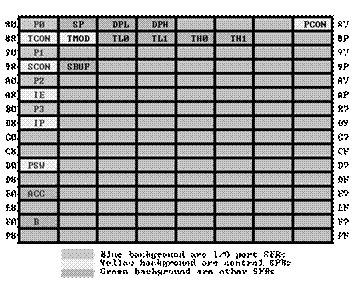
As you can see, although the address range of 80h through FFh offer 128 possible addresses, there are only 21 SFRs in a standard 8051. All other addresses in the SFR range (80h through FFh) are considered invalid. Writing to or reading from these registers may produce undefined values or behavior.
P0 (Port 0, Address 80h, Bit-Addressable): This is input/output port 0. Each bit of this SFR corresponds to one of the pins on the microcontroller. For example, bit 0 of port 0 is pin P0.0, bit 7 is pin P0.7. Writing a value of 1 to a bit of this SFR will send a high level on the corresponding I/O pin whereas a value of 0 will bring it to a low level.
DPL/DPH (Data Pointer Low/High, Addresses 82h/83h): The SFRs DPL and DPH work together to represent a 16-bit value called the Data Pointer. The data pointer is used in operations regarding external RAM and some instructions involving code memory. Since it is an unsigned two-byte integer value, it can represent values from 0000h to FFFFh (0 through 65,535 decimal).
PCON (Power Control, Addresses 87h): The Power Control SFR is used to control the 8051's power control modes. Certain operation modes of the 8051 allow the 8051 to go into a type of "sleep" mode which requires much less power. These modes of operation are controlled through PCON. Additionally, one of the bits in PCON is used to double the effective baud rate of the 8051's serial port.
TCON (Timer Control, Addresses 88h, Bit-Addressable): The Timer Control SFR is used to configure and modify the way in which the 8051's two timers operate. This SFR controls whether each of the two timers is running or stopped and contains a flag to indicate that each timer has overflowed. Additionally, some non-timer related bits are located in the TCON SFR. These bits are used to configure the way in which the external interrupts are activated and also contain the external interrupt flags which are set when an external interrupt has occured.
TMOD (Timer Mode, Addresses 89h): The Timer Mode SFR is used to configure the mode of operation of each of the two timers. Using this SFR your program may configure each timer to be a 16-bit timer, an 8-bit autoreload timer, a 13-bit timer, or two separate timers. Additionally, you may configure the timers to only count when an external pin is activated or to count "events" that are indicated on an external pin.
TL0/TH0 (Timer 0 Low/High, Addresses 8Ah/8Ch): These two SFRs, taken together, represent timer 0. Their exact behavior depends on how the timer is configured in the TMOD SFR; however, these timers always count up. What is configurable is how and when they increment in value.
TL1/TH1 (Timer 1 Low/High, Addresses 8Bh/8Dh): These two SFRs, taken together, represent timer 1. Their exact behavior depends on how the timer is configured in the TMOD SFR; however, these timers always count up. What is configurable is how and when they increment in value.
P1 (Port 1, Address 90h, Bit-Addressable): This is input/output port 1. Each bit of this SFR corresponds to one of the pins on the microcontroller. For example, bit 0 of port 1 is pin P1.0, bit 7 is pin P1.7. Writing a value of 1 to a bit of this SFR will send a high level on the corresponding I/O pin whereas a value of 0 will bring it to a low level.
SCON (Serial Control, Addresses 98h, Bit-Addressable): The Serial Control SFR is used to configure the behavior of the 8051's on-board serial port. This SFR controls the baud rate of the serial port, whether the serial port is activated to receive data, and also contains flags that are set when a byte is successfully sent or received.
SBUF (Serial Control, Addresses 99h): The Serial Buffer SFR is used to send and receive data via the on-board serial port. Any value written to SBUF will be sent out the serial port's TXD pin. Likewise, any value which the 8051 receives via the serial port's RXD pin will be delivered to the user program via SBUF. In other words, SBUF serves as the output port when written to and as an input port when read from.
P2 (Port 2, Address A0h, Bit-Addressable): This is input/output port 2. Each bit of this SFR corresponds to one of the pins on the microcontroller. For example, bit 0 of port 2 is pin P2.0, bit 7 is pin P2.7. Writing a value of 1 to a bit of this SFR will send a high level on the corresponding I/O pin whereas a value of 0 will bring it to a low level.
IE (Interrupt Enable, Addresses A8h): The Interrupt Enable SFR is used to enable and disable specific interrupts. The low 7 bits of the SFR are used to enable/disable the specific interrupts, where as the highest bit is used to enable or disable ALL interrupts. Thus, if the high bit of IE is 0 all interrupts are disabled regardless of whether an individual interrupt is enabled by setting a lower bit.
P3 (Port 3, Address B0h, Bit-Addressable): This is input/output port 3. Each bit of this SFR corresponds to one of the pins on the microcontroller. For example, bit 0 of port 3 is pin P3.0, bit 7 is pin P3.7. Writing a value of 1 to a bit of this SFR will send a high level on the corresponding I/O pin whereas a value of 0 will bring it to a low level.
IP (Interrupt Priority, Addresses B8h, Bit-Addressable): The Interrupt Priority SFR is used to specify the relative priority of each interrupt. On the 8051, an interrupt may either be of low (0) priority or high (1) priority. An interrupt may only interrupt interrupts of lower priority. For example, if we configure the 8051 so that all interrupts are of low priority except the serial interrupt, the serial interrupt will always be able to interrupt the system, even if another interrupt is currently executing. However, if a serial interrupt is executing no other interrupt will be able to interrupt the serial interrupt routine since the serial interrupt routine has the highest priority.
PSW (Program Status Word, Addresses D0h, Bit-Addressable): The Program Status Word is used to store a number of important bits that are set and cleared by 8051 instructions. The PSW SFR contains the carry flag, the auxiliary carry flag, the overflow flag, and the parity flag. Additionally, the PSW register contains the register bank select flags which are used to select which of the "R" register banks are currently selected.
B (B Register, Addresses F0h, Bit-Addressable): The "B" register is used in two instructions: the multiply and divide operations. The B register is also commonly used by programmers as an auxiliary register to temporarily store values.
Addressing Modes: Immediate Addressing, Direct Addressing, Indirect Addressing, External Direct, External Indirect
Instruction Set, Timing, and Low-Level Info: Many 8051 derivative chips change instruction timing. For example, many optimized versions of the 8051 execute instructions in 4 oscillator cycles instead of 12; such a chip would be effectively 3 times faster than the 8051 when used with the same 11.059 Mhz crystal.
Timers: The 8051 comes equipped with two timers, both of which may be controlled, set, read, and configured individually. The 8051 timers have three general functions: 1) Keeping time and/or calculating the amount of time between events, 2) Counting the events themselves, or 3) Generating baud rates for the serial port.
A timer always counts up. It doesnt matter whether the timer is being used as a timer, a counter, or a baud rate generator: A timer is always incremented by the microcontroller.
Obviously, one of the primary uses of timers is to measure time. We will discuss this use of timers first and will subsequently discuss the use of timers to count events. When a timer is used to measure time it is also called an "interval timer" since it is measuring the time of the interval between two events.
First, its worth mentioning that when a timer is in interval timer mode (as opposed to event counter mode) and correctly configured, it will increment by 1 every machine cycle. As you will recall from the previous chapter, a single machine cycle consists of 12 crystal pulses. Thus a running timer will be incremented: 11,059,000 / 12 = 921,583
Obviously, this is a little more useful. If you know it takes 1/20th of a second to count from 0 to 46,079 and you want to execute some event every second you simply wait for the timer to count from 0 to 46,079 twenty times; then you execute your event, reset the timers, and wait for the timer to count up another 20 times. In this manner you will effectively execute your event once per second, accurate to within thousandths of a second.
| SFR Name |
Description |
SFR Address |
| TH0 |
Timer 0 High Byte |
8Ch |
| TL0 |
Timer 0 Low Byte |
8Ah |
| TH1 |
Timer 1 High Byte |
8Dh |
| TL1 |
Timer 1 Low Byte |
8Bh |
| TCON |
Timer Control |
88h |
| TMOD |
Timer Mode |
89h |
TH0 * 256 + TL0 = 1000, 3 * 256 + 232 = 1000
TMOD (89h) SFR
| Bit |
Name |
Explanation of Function |
Timer |
| 7 |
GATE1 |
When this bit is set the timer will only run when INT1 (P3.3) is high. When this bit is clear the timer will run regardless of the state of INT1. |
1 |
| 6 |
C/T1 |
When this bit is set the timer will count events on T1 (P3.5). When this bit is clear the timer will be incremented every machine cycle. |
1 |
| 5 |
T1M1 |
Timer mode bit (see below) |
1 |
| 4 |
T1M0 |
Timer mode bit (see below) |
1 |
| 3 |
GATE0 |
When this bit is set the timer will only run when INT0 (P3.2) is high. When this bit is clear the timer will run regardless of the state of INT0. |
0 |
| 2 |
C/T0 |
When this bit is set the timer will count events on T0 (P3.4). When this bit is clear the timer will be incremented every machine cycle. |
0 |
| 1 |
T0M1 |
Timer mode bit (see below) |
0 |
| 0 |
T0M0 |
Timer mode bit (see below) |
0 |
As you can see in the above chart, four bits (two for each timer) are used to specify a mode of operation. The modes of operation are:
| TxM1 |
TxM0 |
Timer Mode |
Description of Mode |
| 0 |
0 |
0 |
13-bit Timer. |
| 0 |
1 |
1 |
16-bit Timer |
| 1 |
0 |
2 |
8-bit auto-reload |
| 1 |
1 |
3 |
Split timer mode |
When the timer is in 13-bit mode, TLx will count from 0 to 31. When TLx is incremented from 31, it will "reset" to 0 and increment THx. Thus, effectively, only 13 bits of the two timer bytes are being used: bits 0-4 of TLx and bits 0-7 of THx. This also means, in essence, the timer can only contain 8192 values. If you set a 13-bit timer to 0, it will overflow back to zero 8192 machine cycles later.
Timer mode "1" is a 16-bit timer. TLx is incremented from 0 to 255. When TLx is incremented from 255, it resets to 0 and causes THx to be incremented by 1. Since this is a full 16-bit timer, the timer may contain up to 65536 distinct values. If you set a 16-bit timer to 0, it will overflow back to 0 after 65,536 machine cycles.
Timer mode "2" is an 8-bit auto-reload mode. What is that, you may ask? Simple. When a timer is in mode 2, THx holds the "reload value" and TLx is the timer itself. Thus, TLx starts counting up. When TLx reaches 255 and is subsequently incremented, instead of resetting to 0 (as in the case of modes 0 and 1), it will be reset to the value stored in THx.
Timer mode "3" is a split-timer mode. When Timer 0 is placed in mode 3, it essentially becomes two separate 8-bit timers. That is to say, Timer 0 is TL0 and Timer 1 is TH0. Both timers count from 0 to 255 and overflow back to 0. All the bits that are related to Timer 1 will now be tied to TH0.
TCON (88h) SFR
| Bit |
Name |
Bit Address |
Explanation of Function |
Timer |
| 7 |
TF1 |
8Fh |
Timer 1 Overflow. This bit is set by the microcontroller when Timer 1 overflows. |
1 |
| 6 |
TR1 |
8Eh |
Timer 1 Run. When this bit is set Timer 1 is turned on. When this bit is clear Timer 1 is off. |
1 |
| 5 |
TF0 |
8Dh |
Timer 0 Overflow. This bit is set by the microcontroller when Timer 0 overflows. |
0 |
| 4 |
TR0 |
8Ch |
Timer 0 Run. When this bit is set Timer 0 is turned on. When this bit is clear Timer 0 is off. |
0 |
We must first initialize the TMOD SFR. Since we are working with timer 0 we will be using the lowest 4 bits of TMOD. The first two bits, GATE0 and C/T0 are both 0 since we want the timer to be independent of the external pins. 16-bit mode is timer mode 1 so we must clear T0M1 and set T0M0. Effectively, the only bit we want to turn on is bit 0 of TMOD. Thus to initialize the timer we execute the instruction:
MOV TMOD,#01h
Timer 0 is now in 16-bit timer mode. However, the timer is not running. To start the timer running we must set the TR0 bit We can do that by executing the instruction: SETB TR0
There are two common ways of reading the value of a 16-bit timer; which you use depends on your specific application. You may either read the actual value of the timer as a 16-bit number, or you may simply detect when the timer has overflowed.
Whenever a timer overflows from its highest value back to 0, the microcontroller automatically sets the TFx bit in the TCON register. This is useful since rather than checking the exact value of the timer you can just check if the TFx bit is set. If TF0 is set it means that timer 0 has overflowed; if TF1 is set it means that timer 1 has overflowed.
Serial Communication: One of the 8051s many powerful features is its integrated UART, otherwise known as a serial port.
The first thing we must do when using the 8051s integrated serial port is, obviously, configure it. This lets us tell the 8051 how many data bits we want, the baud rate we will be using, and how the baud rate will be determined.
First, lets present the "Serial Control" (SCON) SFR and define what each bit of the SFR represents:
| Bit |
Name |
Bit Addres |
Explanation of Function |
| 7 |
SM0 |
9Fh |
Serial port mode bit 0 |
| 6 |
SM1 |
9Eh |
Serial port mode bit 1. |
| 5 |
SM2 |
9Dh |
Mutliprocessor Communications Enable (explained later) |
| 4 |
REN |
9Ch |
Receiver Enable. This bit must be set in order to receive characters. |
| 3 |
TB8 |
9Bh |
Transmit bit 8. The 9th bit to transmit in mode 2 and 3. |
| 2 |
RB8 |
9Ah |
Receive bit 8. The 9th bit received in mode 2 and 3. |
| 1 |
TI |
99h |
Transmit Flag. Set when a byte has been completely transmitted. |
| 0 |
RI |
98h |
Receive Flag. Set when a byte has been completely received. |
Additionally, it is necessary to define the function of SM0 and SM1 by an additional table:
| SM0 |
SM1 |
Serial Mode |
Explanation |
Baud Rate |
| 0 |
0 |
0 |
8-bit Shift Register |
Oscillator / 12 |
| 0 |
1 |
1 |
8-bit UART |
Set by Timer 1 (*) |
| 1 |
0 |
2 |
9-bit UART |
Oscillator / 64 (*) |
| 1 |
1 |
3 |
9-bit UART |
Set by Timer 1 (*) |
Bits SM0 and SM1 let us set the serial mode to a value between 0 and 3, inclusive. The four modes are defined in the chart immediately above. As you can see, selecting the Serial Mode selects the mode of operation (8-bit/9-bit, UART or Shift Register) and also determines how the baud rate will be calculated. In modes 0 and 2 the baud rate is fixed based on the oscillators frequency. In modes 1 and 3 the baud rate is variable based on how often Timer 1 overflows. Well talk more about the various Serial Modes in a moment.
The next bit, SM2, is a flag for "Multiprocessor communication." Generally, whenever a byte has been received the 8051 will set the "RI" (Receive Interrupt) flag. This lets the program know that a byte has been received and that it needs to be processed. However, when SM2 is set the "RI" flag will only be triggered if the 9th bit received was a "1". That is to say, if SM2 is set and a byte is received whose 9th bit is clear, the RI flag will never be set. This can be useful in certain advanced serial applications. For now it is safe to say that you will almost always want to clear this bit so that the flag is set upon reception of any character.
The next bit, REN, is "Receiver Enable." This bit is very straightforward: If you want to receive data via the serial port, set this bit. You will almost always want to set this bit.
The last four bits (bits 0 through 3) are operational bits. They are used when actually sending and receiving data--they are not used to configure the serial port.
The TB8 bit is used in modes 2 and 3. In modes 2 and 3, a total of nine data bits are transmitted. The first 8 data bits are the 8 bits of the main value, and the ninth bit is taken from TB8. If TB8 is set and a value is written to the serial port, the datas bits will be written to the serial line followed by a "set" ninth bit. If TB8 is clear the ninth bit will be "clear."
The RB8 also operates in modes 2 and 3 and functions essentially the same way as TB8, but on the reception side. When a byte is received in modes 2 or 3, a total of nine bits are received. In this case, the first eight bits received are the data of the serial byte received and the value of the ninth bit received will be placed in RB8.
TI means "Transmit Interrupt." When a program writes a value to the serial port, a certain amount of time will pass before the individual bits of the byte are "clocked out" the serial port. If the program were to write another byte to the serial port before the first byte was completely output, the data being sent would be garbled. Thus, the 8051 lets the program know that it has "clocked out" the last byte by setting the TI bit. When the TI bit is set, the program may assume that the serial port is "free" and ready to send the next byte.
Finally, the RI bit means "Receive Interrupt." It funcions similarly to the "TI" bit, but it indicates that a byte has been received. That is to say, whenever the 8051 has received a complete byte it will trigger the RI bit to let the program know that it needs to read the value quickly, before another byte is read.
In modes 1 and 3, the baud rate is determined by how frequently timer 1 overflows. The more frequently timer 1 overflows, the higher the baud rate. There are many ways one can cause timer 1 to overflow at a rate that determines a baud rate, but the most common method is to put timer 1 in 8-bit auto-reload mode (timer mode 2) and set a reload value (TH1) that causes Timer 1 to overflow at a frequency appropriate to generate a baud rate.
To determine the value that must be placed in TH1 to generate a given baud rate, we may use the following equation (assuming PCON.7 is clear).
TH1 = 256 - ((Crystal / 384) / Baud)
If PCON.7 is set then the baud rate is effectively doubled, thus the equation becomes:
TH1 = 256 - ((Crystal / 192) / Baud)
For example, if we have an 11.059Mhz crystal and we want to configure the serial port to 19,200 baud we try plugging it in the first equation:
TH1 = 256 - ((Crystal / 384) / Baud)
TH1 = 256 - ((11059000 / 384) / 19200 )
TH1 = 256 - ((28,799) / 19200)
TH1 = 256 - 1.5 = 254.5
To write a byte to the serial port one must simply write the value to the SBUF (99h) SFR. For example, if you wanted to send the letter "A" to the serial port, it could be accomplished as easily as:
MOV SBUF,#A
The 8051 lets us know when it is done transmitting a character by setting the TI bit in SCON. When this bit is set we know that the last character has been transmitted and that we may send the next character, if any. Consider the following code segment:
CLR TI ;Be sure the bit is initially clear
MOV SBUF,#A ;Send the letter A to the serial port
JNB TI,$ ;Pause until the TI bit is set.
Reading data received by the serial port is equally easy. To read a byte from the serial port one just needs to read the value stored in the SBUF (99h) SFR after the 8051 has automatically set the RI flag in SCON.
JNB RI,$ ;Wait for the 8051 to set the RI flag
MOV A,SBUF ;Read the character from the serial port
Interrupts: As the name implies, an interrupt is some event which interrupts normal program execution.
We can configure the 8051 so that any of the following events will cause an interrupt:
- Timer 0 Overflow.
- Timer 1 Overflow.
- Reception/Transmission of Serial Character.
- External Event 0.
- External Event 1.
Obviously we need to be able to distinguish between various interrupts and executing different code depending on what interrupt was triggered. This is accomplished by jumping to a fixed address when a given interrupt occurs.
| Interrupt |
Flag |
Interrupt Handler Address |
| External 0 |
IE0 |
0003h |
| Timer 0 |
TF0 |
000Bh |
| External 1 |
IE1 |
0013h |
| Timer 1 |
TF1 |
001Bh |
| Serial |
RI/TI |
0023h |
Your program may enable and disable interrupts by modifying the IE SFR (A8h):
| Bit |
Name |
Bit Address |
Explanation of Function |
| 7 |
EA |
AFh |
Global Interrupt Enable/Disable |
| 6 |
- |
AEh |
Undefined |
| 5 |
- |
ADh |
Undefined |
| 4 |
ES |
ACh |
Enable Serial Interrupt |
| 3 |
ET1 |
ABh |
Enable Timer 1 Interrupt |
| 2 |
EX1 |
AAh |
Enable External 1 Interrupt |
| 1 |
ET0 |
A9h |
Enable Timer 0 Interrupt |
| 0 |
EX0 |
A8h |
Enable External 0 Interrupt |
The 8051 automatically evaluates whether an interrupt should occur after every instruction. When checking for interrupt conditions, it checks them in the following order:
- External 0 Interrupt
- Timer 0 Interrupt
- External 1 Interrupt
- Timer 1 Interrupt
- Serial Interrupt
Interrupt priorities are controlled by the IP SFR (B8h). The IP SFR has the following format:
| Bit |
Name |
Bit Address |
Explanation of Function |
| 7 |
- |
- |
Undefined |
| 6 |
- |
- |
Undefined |
| 5 |
- |
- |
Undefined |
| 4 |
PS |
BCh |
Serial Interrupt Priority |
| 3 |
PT1 |
BBh |
Timer 1 Interrupt Priority |
| 2 |
PX1 |
BAh |
External 1 Interrupt Priority |
| 1 |
PT0 |
B9h |
Timer 0 Interrupt Priority |
| 0 |
PX0 |
B8h |
External 0 Interrupt Priority |
When considering interrupt priorities, the following rules apply:
- Nothing can interrupt a high-priority interrupt--not even another high priority interrupt.
- A high-priority interrupt may interrupt a low-priority interrupt.
- A low-priority interrupt may only occur if no other interrupt is already executing.
- If two interrupts occur at the same time, the interrupt with higher priority will execute first. If both interrupts are of the same priority the interrupt which is serviced first by polling sequence will be executed first.
When an interrupt is triggered, the following actions are taken automatically by the microcontroller:
- The current Program Counter is saved on the stack, low-byte first.
- Interrupts of the same and lower priority are blocked.
- In the case of Timer and External interrupts, the corresponding interrupt flag is cleared.
- Program execution transfers to the corresponding interrupt handler vector address.
- The Interrupt Handler Routine executes.
An interrupt ends when your program executes the RETI (Return from Interrupt) instruction. When the RETI instruction is executed the following actions are taken by the microcontroller:
- Two bytes are popped off the stack into the Program Counter to restore normal program execution.
- Interrupt status is restored to its pre-interrupt status.
Alphabetical List of Instructions
- ACALL: Absolute Call
- ADD, ADDC: Add Accumulator (With Carry)
- AJMP: Absolute Jump
- ANL: Bitwise AND
- CJNE: Compare and Jump if Not Equal
- CLR: Clear Register
- CPL: Complement Register
- DA: Decimal Adjust
- DEC: Decrement Register
- DIV: Divide Accumulator by B
- DJNZ: Decrement Register and Jump if Not Zero
- INC: Increment Register
- JB: Jump if Bit Set
- JBC: Jump if Bit Set and Clear Bit
- JC: Jump if Carry Set
- JMP: Jump to Address
- JNB: Jump if Bit Not Set
- JNC: Jump if Carry Not Set
- JNZ: Jump if Accumulator Not Zero
- JZ: Jump if Accumulator Zero
- LCALL: Long Call
- LJMP: Long Jump
- MOV: Move Memory
- MOVC: Move Code Memory
- MOVX: Move Extended Memory
- MUL: Multiply Accumulator by B
- NOP: No Operation
- ORL: Bitwise OR
- POP: Pop Value From Stack
- PUSH: Push Value Onto Stack
- RET: Return From Subroutine
- RETI: Return From Interrupt
- RL: Rotate Accumulator Left
- RLC: Rotate Accumulator Left Through Carry
- RR: Rotate Accumulator Right
- RRC: Rotate Accumulator Right Through Carry
- SETB: Set Bit
- SJMP: Short Jump
- SUBB: Subtract From Accumulator With Borrow
- SWAP: Swap Accumulator Nibbles
- XCH: Exchange Bytes
- XCHD: Exchange Digits
- XRL: Bitwise Exclusive OR.